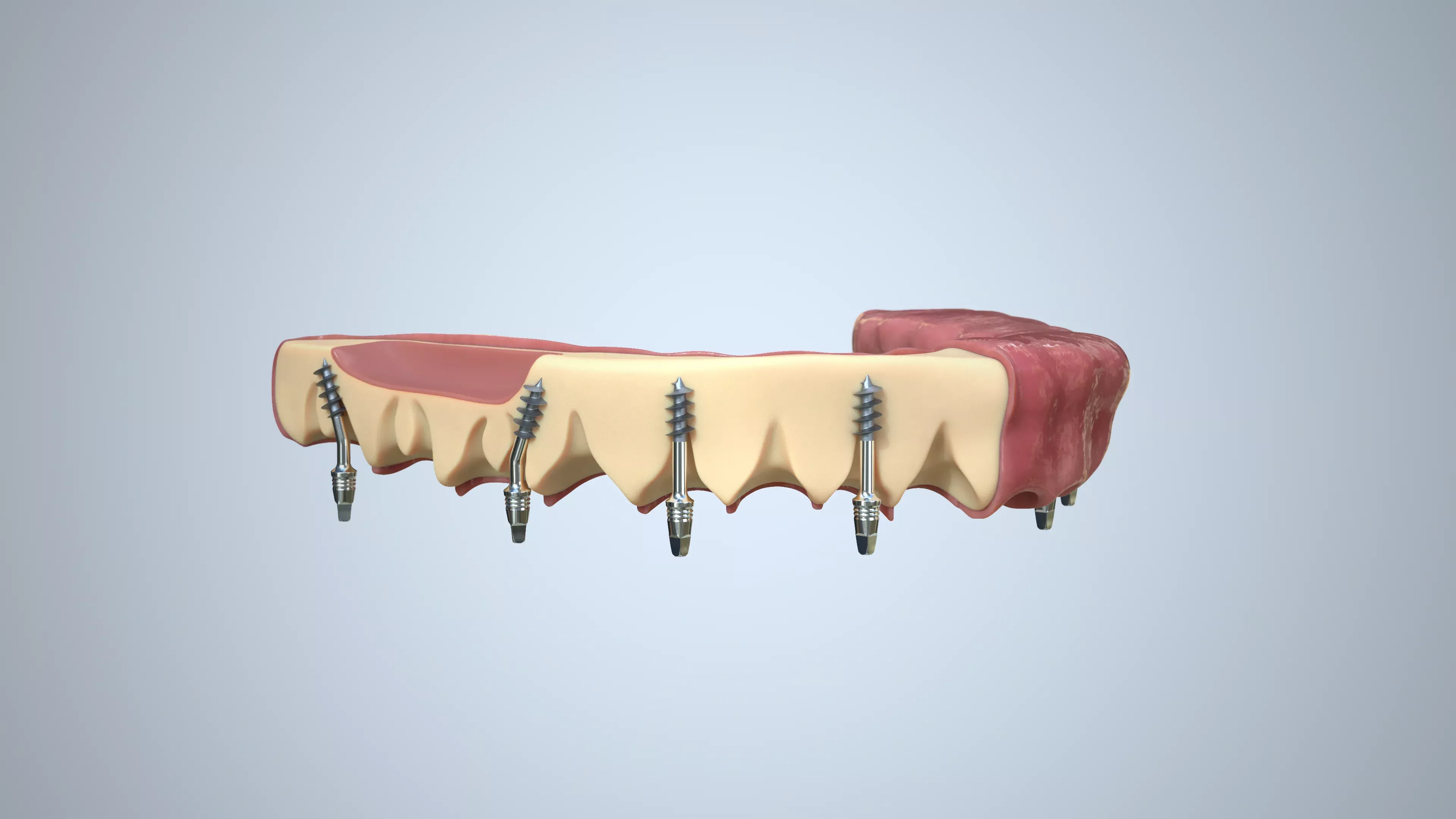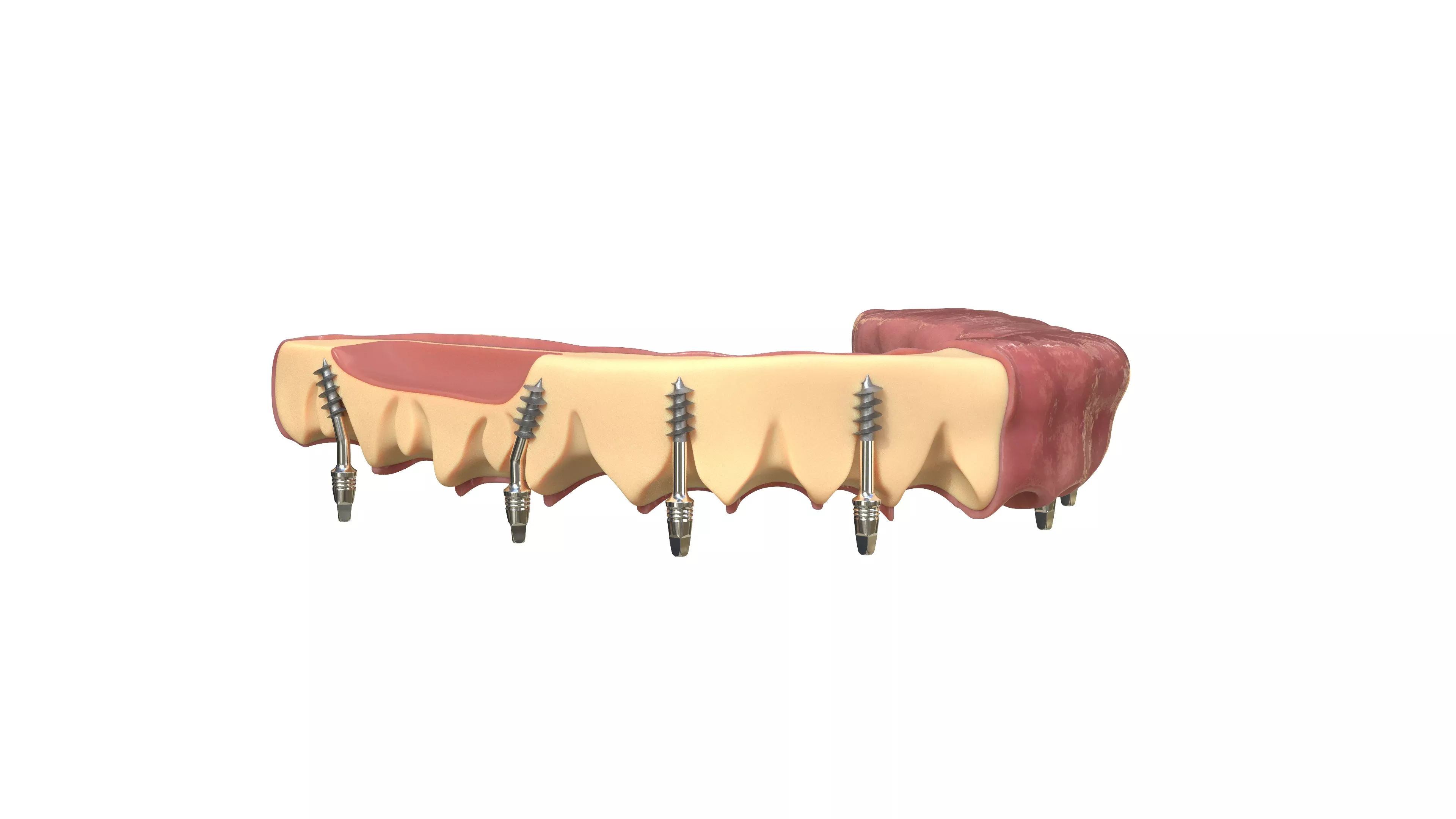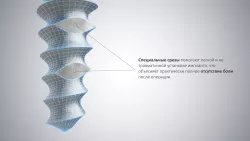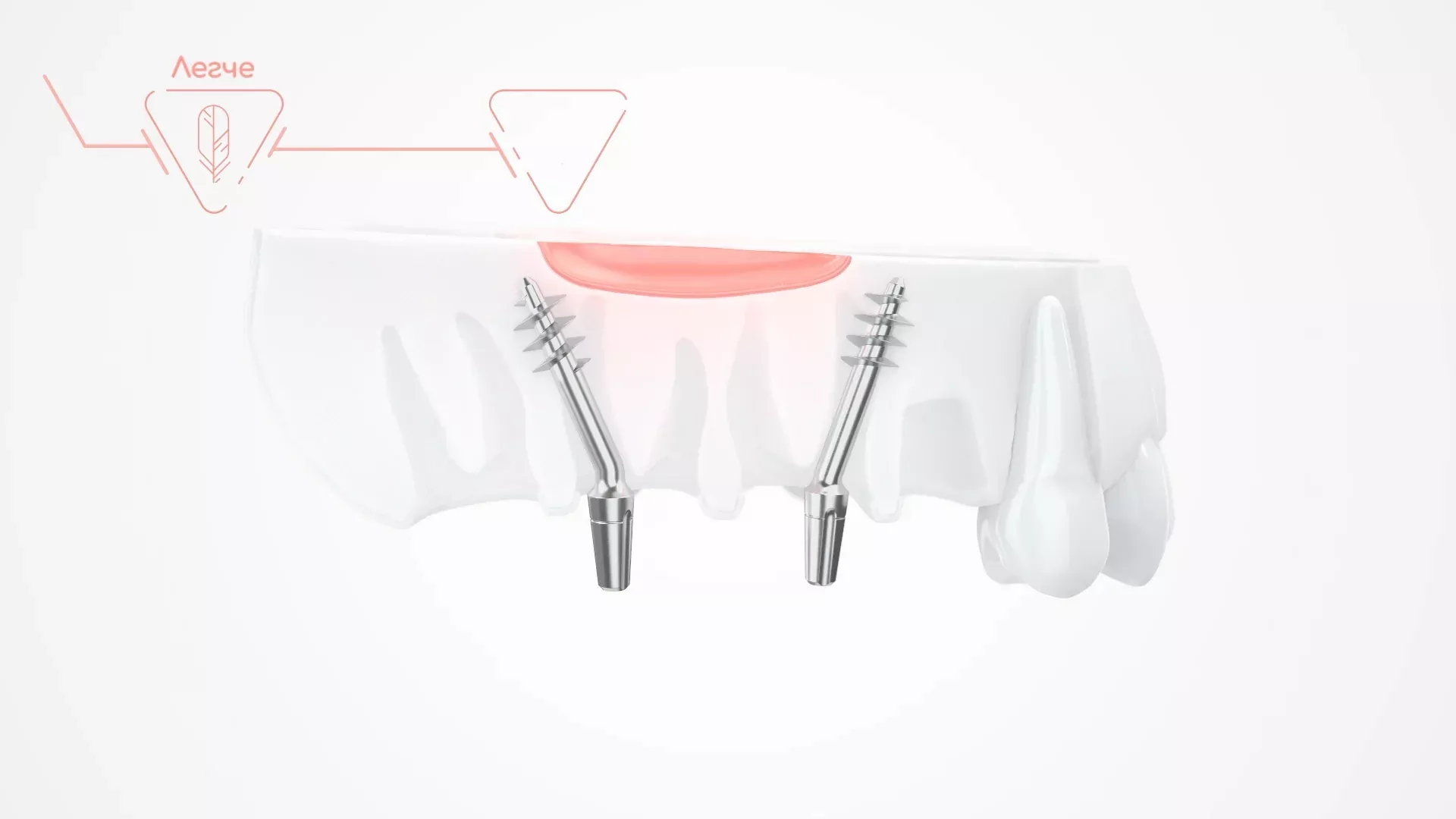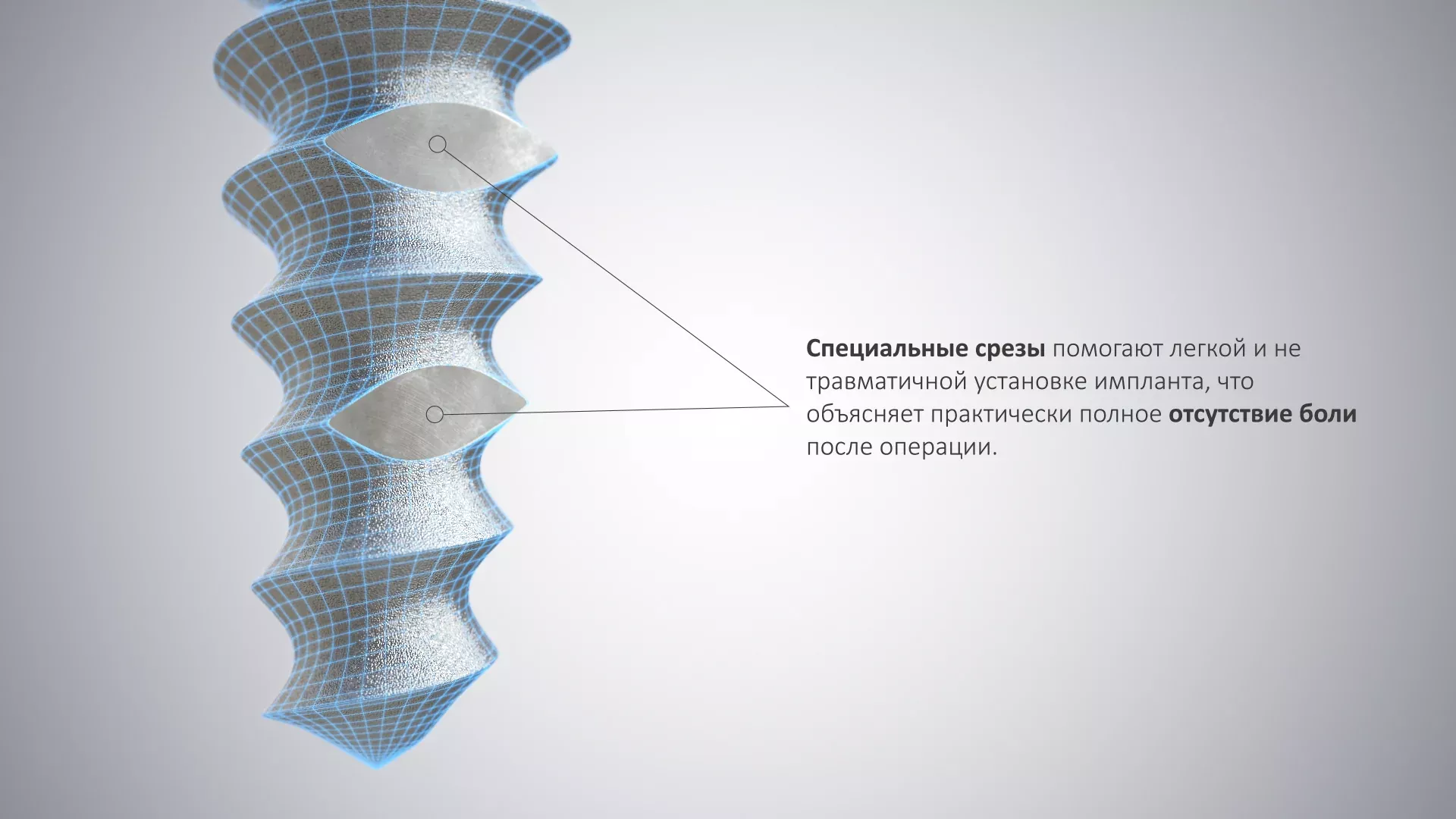Medical 3D Video
The medical 3D video was created to showcase the features of basal implants for a top jaw case. The main challenge in a top jaw case arises from the sinus; if endosteal implants are used, a sinus-lifting surgery becomes necessary. Additionally, this project served as a small test for 4K resolution in 3D animation.
Related projects to Medical 3D Video
Be informed of video advertisement ways, use it for your business and become the first!
Specifications
-
Complexity:76 WM/SEC
-
Duration:58 SEC
-
Work hours:73 WH
-
Work days:WD
Supposed Price
-
Turn on JS to see the cost.
-
Turn on JS to see the cost.
The current price reflects the increased complexity of the 3D animation compared to this example, due to the continuous advancements in software and hardware.
Breakdown ofthe Medical 3D Video
Research
The goal of the 3D video was to inform the clinic's clients about the possibility of getting dental implants without undergoing complex surgeries. The traditional perception of implantation involved pain, high costs, and lengthy procedures, but we presented a quicker alternative. We showcased the most challenging scenario—an entire upper jaw implantation, while also mentioning simpler cases. The focus was on the simplicity, speed, and minimally invasive nature of the treatment. Our client desired the opening to pose a question.
Writing a Copy for Voiceover
For this project, our client provided the initial draft of the text, which we refined slightly. Occasionally, we receive almost completed work from clients, although, we typically create the text from scratch. Creating original content allows us to produce concise text packed with meaning in every sentence.
Editing Process for Voiceover Text
Design & Optimization
Idea
The 3D video begins with a question, instantly immersing the viewer in the narrative. We exaggerated the opening scene to create an absurd scenario, mirroring patient fears, but at the same time, we ensured that we were not manipulating their emotions. By doing so, we sidestepped the cliché associated with the question posed in the title and gauged how the viewer would react to the emotional content.
We employed shape animation transitioning to the 3D jaw to accentuate the difference between reality and fiction, a prudent choice considering the project's budget constraints. The dentist's office was adequately represented with essential items to establish the setting, without being overboard. This approach served as an alternative to introducing the video with a title, especially since the thumbnail of the 3D animation sufficed in conveying the video's subject matter.
The 3D segment detailed the entire implantation procedure for the dental bridge in the upper jaw, adhering to a strict no-blood rule to cater to a sensitive audience segment, potentially averse to visiting a dental clinic. We refrained from showcasing anatomical details, trabecular structures, or the surgeon's incision expertise. Our message was clear and reassuring: "You are safe here."
Materials
- Gum surface.
- Ground metal.
- Simplified bone structure.
- Ceramic.
- Polished metal.
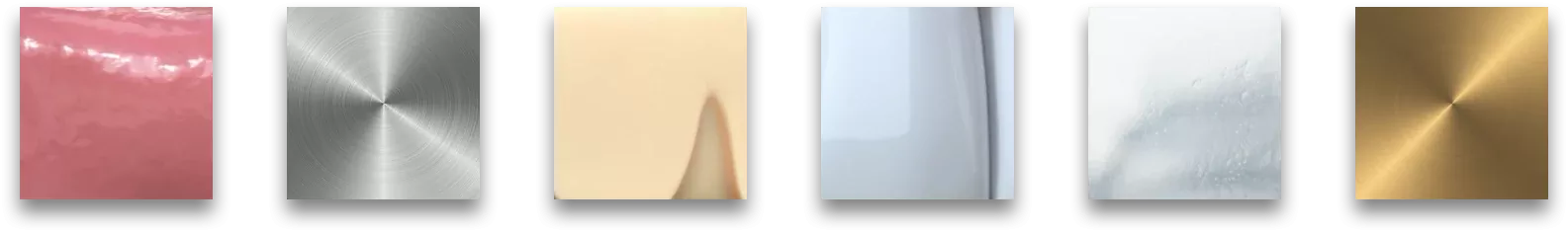
Palette
- Cold white background.
- Logo colors.
- White.
- Dark-gray.

Optimization
This being the third video for the client, we had the advantage of reusing models from previous projects. Earlier, we had created 3D videos showcasing surgery for the lower jaw and the basal implant utilized by the dental clinic. Although the upper jaw presented minor variations from the lower one, it didn't necessitate creating new models from scratch. We simply modified the existing models to fit the requirements.
Overall, five elements underwent optimization: the gum, teeth, implant, drill, and bore, which afforded us more time to enhance the quality of the 3D animation.
The merits of a long-term collaboration come to the fore over time, with each subsequent project being superior in quality and more cost-effective than its predecessor.

Modeling and Texturing
The implant, the drill & the bit
We edited the existing 3D models of the implant, the drill, and the bore. The primary changes to the drill were made to the textures to improve the render quality for extreme close-up shots and 4K resolution. We added marks from grinding and scratches from previous use, as well as logos and certificates. The form of the bit was sharpened compared to the previous video.
Then, we altered the thread of the implant and added marks from a milling cutter and a turning tool.
The jaw & the dental bridges
The root holes retained their shape, which was more realistic than merely cone holes. The bone was presented without any sensitive details, solely to demonstrate the principle of implantation.
We crafted the temporary dental bridge from glossy plastic as it wasn't a critical part of the 3D video. The permanent dental bridge mimicked the shape of the gum and covered it to become less noticeable, akin to a real prosthesis.
We enhanced the quality and clarity of the video compared to the previous project for this client. The shaders and models were more detailed without unnecessary bloody realism.
3D Animation
STAGE 1 - Draft 3D animation
The first stage of animation was a rough draft. It helped express the main movements and ideas of the entire video. The 3D animation commenced with a fast camera dollying in due to it passing through the door. Drilling had not begun yet because of heavy calculations required for Boolean operations, which slowed down the work process. We created SFX for vanishing at the compositing stage.
STAGE 2 - Inner & Final 3D animation
We reviewed the entire animation in the video, starting from the camera to the transitions. Everything was fine and smooth, then we rendered the 3D elements.
In this project, the compositing stage required only a few edits. We simply compiled all the passes together, then added background music. Most of the work had been done at the animation stage, so only the SFX for the gum transition remained.
Compositing
In this project, the compositing phase required only a few edits. We assembled all the passes together, then added background music. Most of the work was completed during the animation phase, leaving only the SFX for the gum transition.